OS: Win 10
Server: nginx
Php Version: Php 7.2.3
Composer: Laravel Management Program
Composer 安裝套件先安裝
Laravel 安裝與設定方法
建立專案 如果專案名空白就預設laravel 下面專案名是 wow
composer create-project laravel/laravel wow --prefer-dist
下載Xdebug 要對應php的版本
下載
參考說明
在 php.ini 最下面加入以下設定 注意 如果資料夾名稱有 () 將會導致錯誤
=============================
[Xdebug]
zend_extension=C:/code/nginx/php_xdebug-2.6.0-7.2-vc15-nts-x86_64.dll
xdebug.remote_enable=1
xdebug.remote_host=localhost
xdebug.remote_port=9000
=============================
在.../Php/中執行
php -v
C:\Program Files (x86)\PHP
$ php -v
PHP 7.2.3 (cli) (built: Feb 28 2018 05:48:02) ( NTS MSVC15 (Visual C++ 2017) x64 )
Copyright (c) 1997-2018 The PHP Group
Zend Engine v3.2.0, Copyright (c) 1998-2018 Zend Technologies
with Xdebug v2.6.0, Copyright (c) 2002-2018, by Derick Rethans
另外一種建立專案方法:
使用PhpStorm
1. 先確定 PhpStorm的設定
Files ==> Settings ==> Languages & Frameworks ==> PHP
確定CLI interpreter 設定
可點進去確認
裡面也可以設定xdebug
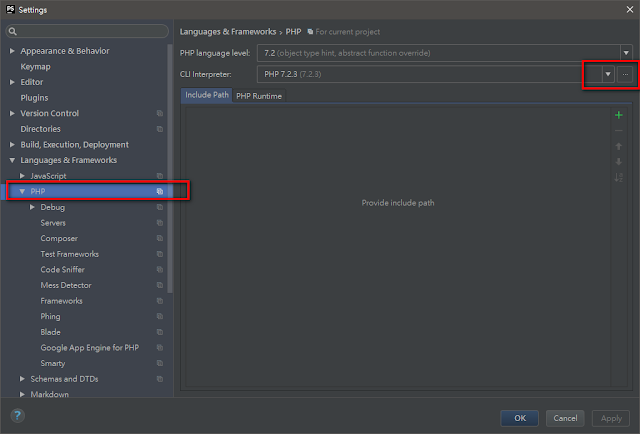
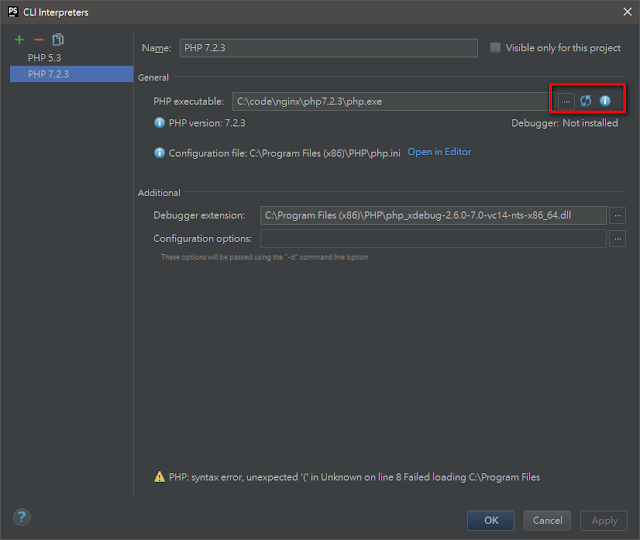
2. 新增專案
File ==> New Project ==> Composer Project ==> Filter package 找到 laravel/laravel
然後改 Location的名稱後,就可以按下create了
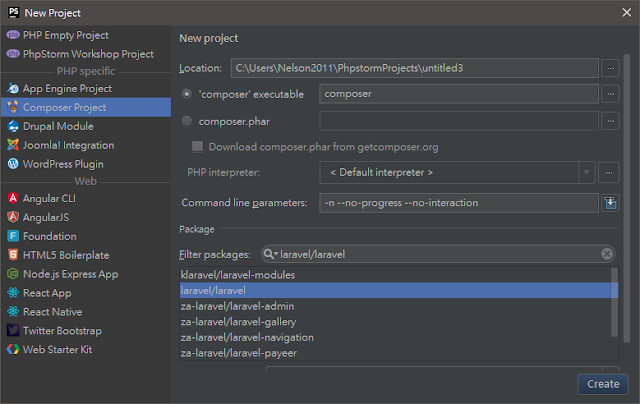
之後可以加入 GIT
啟動Server 方式
直接點選 index.php 滑鼠右鍵,Run index.php
或是在nginx 上面啟動
依照正常的nginx啟動 php方式啟動,但是記得要在設定檔修改路徑成為你要啟動的 Laravel 的public 資料夾 (預設的 index.php)
例如:
root C:\Users\XXXXXX\PhpstormProjects\Laravel01\public;
然後就可以正常啟動囉.......
